
Rat Witch Tactics
A downloadable game for Windows and macOS
Rat Witch Tactics is a turn-based tactics RPG that follows the adventures of magical rats and their friends.
Flood, famine, war; rats endure all.
When the conquest of the City faltered, a splinter group of witches founded a new society for those who wished to remain free from the Sorceress Supreme. The walls of the Southern District a shield against Her power.
A new way of life was forged for rats and muskrats alike. One not driven by the Cult of the Supreme or the war against the Woodlanders. In this tentative peace, an unexpected challenge emerged: an Unnatural Rat was born in the district.
Should she stray beyond walls, she would fall to the Supreme. Their only choice was to raise her as their own. A new kind of witch. One who will face new kinds of trials.
Rat Witch Tactics provides a glimpse into the past of the Free Witches of District South and begins the story of their apprentice. Each story chapter beyond the tutorial features procedurally generated maps.
Features
- Four magical rats and an avuncular muskrat.
- Stories from the past and present of a mostly realized world rich with history.
- Procedurally generate maps that make each play through unique.
- A wide variety of magical powers and special abilities.
- Skirmish mode for a quick battle fix.
Beta
Rat Witch Tactics is still in development and current release should be considered an early access beta.
Future
The full version of the game will offer:
- Additional story chapters
- More skirmish maps
- 2-player local co-op skirmish
- More abilities
- Revised art
- Sound and music
Controls
Keyboard
- Move Cursor - WASD/Arrow Keys
- Confirm - Space/Return
- Cancel - Left Shift/Right Shift
- Pause - Escape
Gamepad
The Windows version uses a gamepad mapping that works best with an Xbox controller. This is the only gamepad I've been able to test with on Windows so far.
- Move Cursor -Left Analog Stick/Directional Pad
- Confirm - A
- Cancel - B
- Pause - Y
The Mac build uses the following mapping that works well with a Playstation controller.
- Move Cursor -Left Analog Stick/Directional Pad
- Confirm - X
- Cancel - O
- Pause - Triangle
System Requirements
OSX
- Runs well at medium or lower settings for Macs with integrated graphics cards.
Windows
- Currently only have a very low end windows machine to test with. Runs okay on a Dell Inspiron 11.6 at lowest graphics setting, but needs more testing on better hardware.
Linux
- Coming soon, need to get a machine setup to test with.
Special Thanks
Rat Witch Tacitcs was made possible by the amazing work of Jon Parham at The Liquid Fire. The foundation of the game was entirely built from tutorials found here: http://theliquidfire.com
Thanks to Jasper Flick and Catlike Coding for additional tutorials that helped guide the way: https://catlikecoding.com
And thanks to my wonderful spouse, friends, and family for their support.
| Status | In development |
| Platforms | Windows, macOS |
| Author | En Moiety |
| Genre | Role Playing |
| Made with | Unity |
| Tags | Fantasy, Isometric, Magic, Singleplayer, Strategy RPG, Tactical, Tactical RPG, Turn-based, Unity |
| Average session | About a half-hour |
| Languages | English |
| Inputs | Keyboard, Gamepad (any) |
| Accessibility | Interactive tutorial |
| Links | Twitter/X |
Download
Click download now to get access to the following files:
Development log
- Early Access Release v0.3.4Apr 25, 2019
- Development Update - 4/5Apr 05, 2019
- Dev Update - 2/27/2019Feb 27, 2019
- Dev Update - 2/12/2019Feb 12, 2019
- Dev Update - 1/12/2019Jan 12, 2019
- Dev Update 12/13/18Dec 13, 2018
- Dev Update 12/12/18Dec 12, 2018
- Creature Freature: WinglessDec 08, 2018


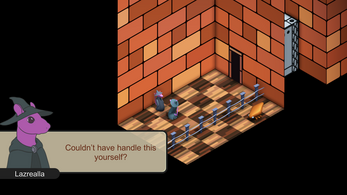


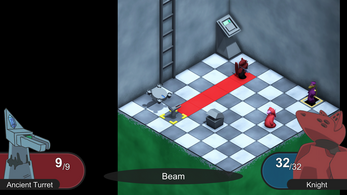
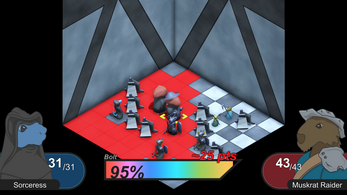
Comments
Log in with itch.io to leave a comment.
I see a lot of potential in this game, though when I played the demo it felt like the game was assuming I knew how to do certain things. Like I would know how to pick up the item in the first mission, or I had to escape the dungeon manually instead of the map ending there like a regular SRPG.
Still, I had a lot of fun with the combat itself!
You're right about there not being clear instructions on how to do things. Definitely something I need to improve.
If the item you're referring to was the first room of the tutorial, would it have been better to have more precise instructions as far as moving to the right tile and then pointing out how a new action was added by standing next to the rusty can? Sorry if I'm assuming the wrong thing. Just want to make sure I understand where it's falling short.
And I think need to figure out a place to include a stated objective for each level that can be referenced anytime and will update when it changes. That needs to be in more than just character dialog and should display on screen when it changes just like it does at the start. No reason to leave someone guessing what they should do next.
Thanks playing and for the feedback!
Oh not that close. I was more thinking of that object in the tutorial dungeon, the one that removes your powers IIRC? It's been a while but I remember just having it on me was a problem that got a gameover. I think it harms ally skeletons? The can item was self explanatory, I've played a few SRPGs that had that before.
Gotcha. Yeah, that anti-magic item needs a better description that warns about its effects. Thanks again for taking the time to leave feedback!
Nice little game! I just tried a quick skirmish. I could think of tons of features to request, but I think the main thing stopping me from playing this much more is the speed. I wish I could hold tab to run the game at 6x speed or be able to configure the animation speeds somehow. It just gets a bit tedious to wait for the guys to slide around.
The UI/UX is barebones but I think it's already pretty decent. I didn't do the tutorial or anything but I didn't have any trouble playing, and I like how you can cancel and undo things.
Thanks for playing! Movement animations are a bit slow right now. Something I need to revisit soon. I like the idea of an option to speed up or even skip animations. Added that to my list of things to experiment with. Appreciate the feedback!!